Frequently Asked Questions
- Why do I get errors trying to copy, move, or delete files under Windows Vista?
- I see a Zip command on the File menu but where is the Unzip command?
- How do I get File Maven Pro to show hidden directories and files?
- Why does File Maven Pro not show all files in the "Windows/Temporary Internet Files" folder?
- Why do I get errors trying to copy, move, or delete files under Windows Vista?
Vista protects some program files from other programs that are not elevated to administrator level. To do this on a particular session, right-click the File Maven Pro shortcut and select the "Run as administrator" option. To have Vista remember this setting, right-click on the File Maven Pro shortcut, select "Properties" and then click the Compatibility tab. Then near the bottom of the dialog, check the "Run this program as an administrator" box located in the "Privilege Level" section.
- I see a Zip command on the File menu but where is the Unzip command?
Just doubleclick (or press Enter on) a zip file to bring up the zip file handler. If you prefer to use an external zip file handler, Select File/View/Associated Program to launch the default application associated with the zip file extension.
- How do I get File Maven Pro to show hidden directories and files?
Select Configure/Preferences/Display Options to set those options.
- Why does File Maven Pro not show all files in the "Windows/Temporary Internet Files" folder?
That's a special directory that Windows Explorer plays tricks with in conjunction with the Internet Explorer browser. File Maven Pro shows the true contents of the directory but IE has stored bookmarks and cached files into index files. Windows Explorer pulls that data and displays them on separate lines as if they were separate files. You can empty that data from the menu inside IE.